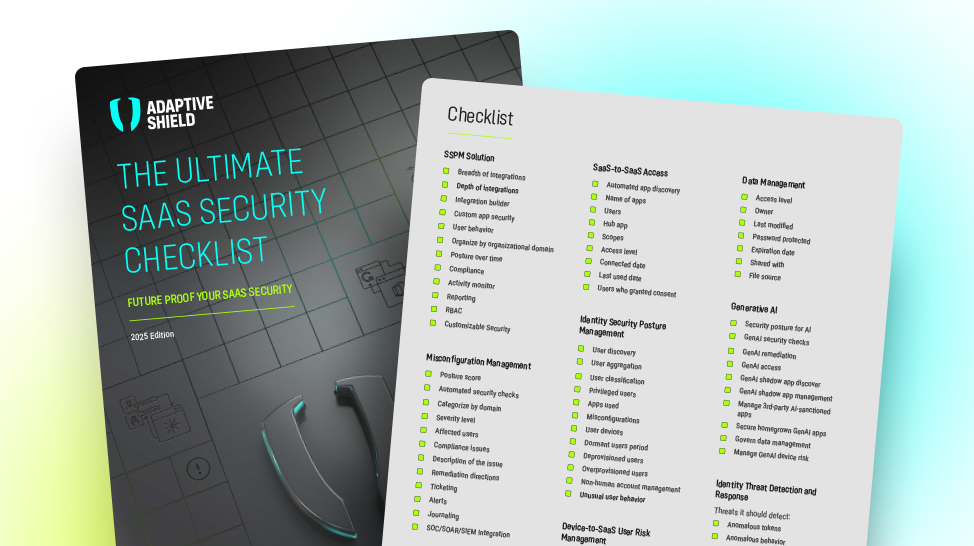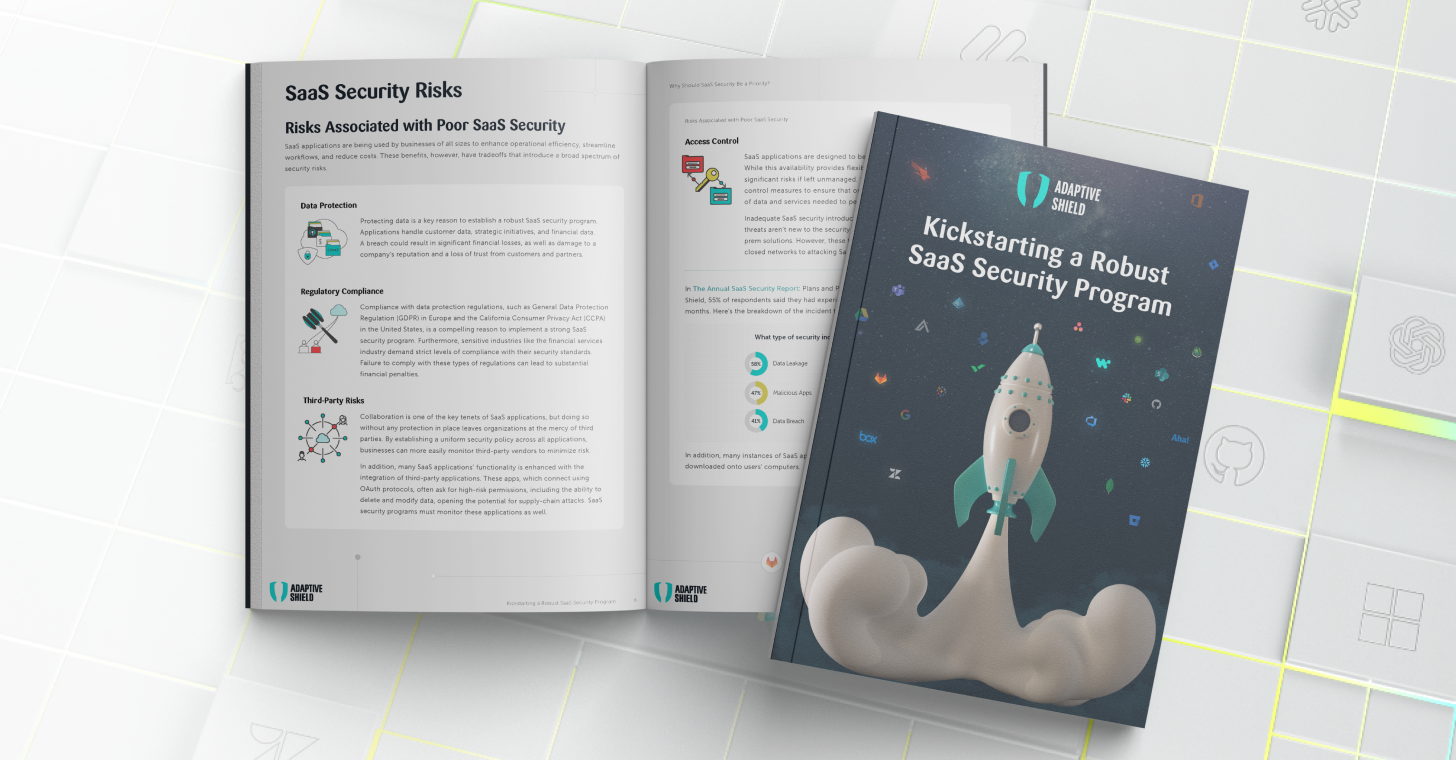User authentication is the process of verifying the identity of a user attempting to access a system or application. It typically involves the user providing credentials, such as a username and password, which are then validated against stored records. Once authenticated, the user is granted access to the system or application, allowing them to perform authorized actions based on their level of permissions or privileges.
What are some methods of user authentication in SaaS applications?
User authentication methods in SaaS applications typically leverage a combination of traditional and modern authentication techniques to ensure security and usability. Common methods include:
Password-based authentication
Users log in using a username/email and password combination
Single sign-on (SSO)
Users authenticate once with a central identity provider and gain access to multiple SaaS applications without the need for separate logins.
Multi-factor authentication (MFA)
Requires users to provide multiple forms of identification, such as a password and a one-time code sent to their mobile device, for added security.
Social login
Users authenticate using their existing social media accounts, such as Google or Facebook, eliminating the need to create and remember new credentials.
Biometric authentication
Utilizes biometric data like fingerprints or facial recognition for secure and convenient login.
Certificate-based authentication
Users authenticate using digital certificates stored on their devices, enhancing security and preventing unauthorized access.
Token-based authentication
Users receive a unique token upon login, which they must present for subsequent authentication requests.
Implementing a combination of these authentication methods can help organizations strike a balance between security and user experience while safeguarding sensitive data and resources.
Why is MFA important in SaaS applications?
Multi-factor authentication (MFA) is crucial in SaaS applications for several reasons, particularly in mitigating the risks associated with compromised passwords resulting from phishing or brute force attacks. Firstly, MFA adds an extra layer of security beyond just passwords, requiring users to provide additional forms of identification, such as a one-time code sent to their mobile device or a biometric scan. This significantly reduces the likelihood of unauthorized access, even if passwords are compromised.
Furthermore, MFA ensures that even if an attacker successfully obtains a user’s password through phishing or brute force methods, they would still need access to the second factor (e.g., mobile device, biometric data) to authenticate and gain entry. This effectively blocks attackers from exploiting stolen credentials to access sensitive data or resources within the SaaS application.
Additionally, MFA enhances overall security posture by significantly raising the bar for potential attackers, making it more challenging for them to compromise accounts and breach the SaaS application’s defenses. This proactive approach not only protects sensitive data but also helps maintain user trust and confidence in the security of the SaaS platform.
What are some Best Practices for Implementing User Authentication in SaaS Applications?
Implementing robust user authentication in SaaS applications is essential for ensuring the security of sensitive data and resources. Here are some best practices:
Use Strong Password Policies
Enforce password complexity requirements (e.g., minimum length, use of special characters) and encourage regular password updates to prevent password-related security breaches.
Implement Multi-Factor Authentication (MFA)
Require users to provide multiple forms of identification (e.g., password and a one-time code sent to their mobile device) for enhanced security, reducing the risk of unauthorized access even if passwords are compromised.
Leverage Single Sign-On (SSO)
Implement SSO solutions to streamline user authentication processes and improve user experience while maintaining security. This allows users to access multiple SaaS applications with a single set of credentials.
Employ Adaptive Authentication
Utilize adaptive authentication mechanisms that dynamically adjust authentication requirements based on factors such as user behavior, location, and device used, enhancing security without compromising user experience.
Encrypt User Credentials
Ensure that user credentials (e.g., passwords, tokens) are securely encrypted both in transit and at rest to prevent unauthorized access in case of data breaches.
Implement Session Management
Enforce session timeouts and implement mechanisms to detect and terminate inactive sessions to reduce the risk of unauthorized access due to session hijacking.
Regularly Monitor and Audit User Activity
Implement logging and auditing mechanisms to track user authentication events and monitor for suspicious activities or anomalies, enabling timely detection and response to security incidents.
Educate Users on Security Best Practices
Provide training and awareness programs to educate users on the importance of strong authentication practices, phishing awareness, and how to recognize and report security threats.
What are some techniques threat actors use to overcome MFA requirements?
Threat actors utilize a range of methods to bypass or sidestep Multi-Factor Authentication (MFA) measures, posing significant risks to SaaS users’ security. One such technique is through phishing attacks, wherein attackers craft deceptive emails, websites, or messages, masquerading as legitimate entities to dupe users into revealing their MFA codes. By exploiting users’ trust and familiarity with authentic communication channels, these attackers trick unsuspecting individuals into unwittingly providing their authentication credentials, undermining the effectiveness of MFA.
Another method employed by threat actors is social engineering, which involves manipulating users through psychological tactics or pretexting to coerce them into disclosing their MFA codes or other authentication factors. By preying on human vulnerabilities such as trust or fear, attackers exploit individuals’ willingness to comply, highlighting the importance for SaaS users to remain vigilant and skeptical of unsolicited requests for sensitive information.