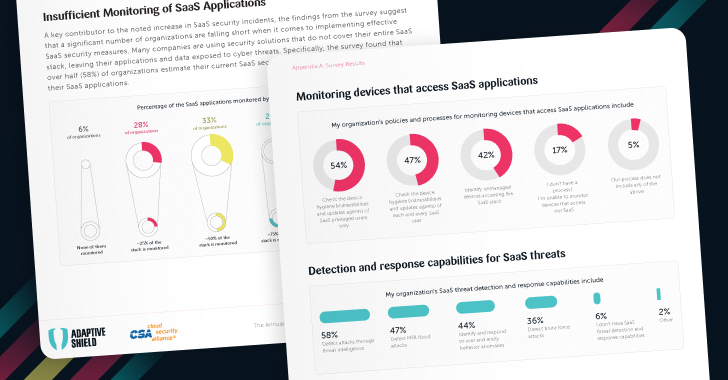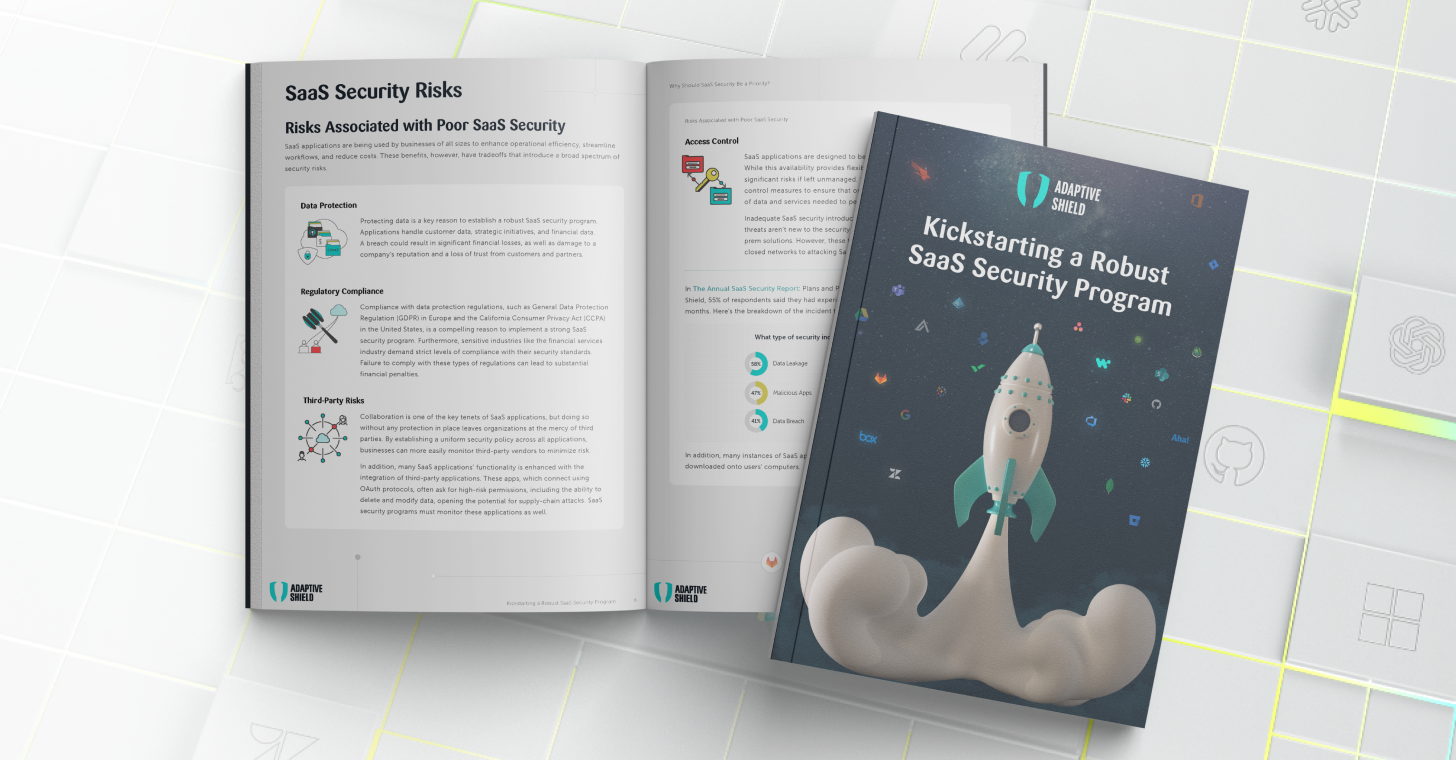Multi-Factor Authentication (MFA), formerly known as Two-Factor Authentication (2FA) or Two-Step Verification, is a security mechanism that adds an extra layer of protection to the authentication process. Unlike traditional single-factor authentication (username and password), MFA requires users to provide multiple pieces of evidence to verify their identities.
How Does MFA Work?
Multi-factor authentication (MFA) requires users to provide multiple forms of verification during the authentication process. This typically involves the user providing something they know and something they have.
Something You Know
The first factor in MFA typically involves something the user knows, such as a password, a PIN, or answers to security questions. This knowledge factor is the initial line of defense but is vulnerable to password-related attacks.
Something You Have
The second factor introduces an element of possession. It can be a physical item, such as a smartphone, hardware token, or smart card. The user is required to provide this item or input a unique code generated by the item during the authentication process.
One-time Passwords and MFA
One-time password (OTP) is a commonly used method in multi-factor authentication (MFA). An OTP is a unique code that is generated and valid for a single use or a short period of time, typically 30 to 60 seconds. It serves as an additional factor of authentication alongside a user’s password.
When using MFA with OTP, after entering their username and password, the user is prompted to provide the OTP, which is usually generated through a mobile app, hardware token, or sent via SMS. By requiring the OTP in addition to the password, MFA with OTP adds an extra layer of security, as the OTP is time-limited and unique for each authentication attempt. This makes it significantly more challenging for attackers to gain unauthorized access even if they manage to obtain or guess the user’s password.
Benefits of MFA
Increased Security
MFA significantly strengthens security by requiring multiple factors for authentication. Even if one factor (e.g., password) is compromised, the attacker would still need access to the other factor(s) to gain unauthorized access.
Protection Against Password-Based Attacks
MFA mitigates the risk of password-related attacks, such as password guessing, brute-force attacks, or credential stuffing. Even if an attacker manages to obtain a user’s password, they would be unable to authenticate without the additional factor(s).
Enhanced User Experience
While MFA adds an extra step to the authentication process, modern implementations have streamlined the user experience. Mobile apps, push notifications, or biometric authentication methods make MFA convenient and seamless for users.
Compliance Requirements
Many industry regulations and standards mandate the use of MFA as a security measure. Implementing MFA helps organizations meet compliance requirements and avoid potential penalties.
Protection Across Multiple Services
MFA can be implemented across various platforms and services, including email accounts, social media, online banking, and enterprise systems. This ensures consistent security across different cloud environments.
MFA and SaaS Security
Multi-factor authentication (MFA) plays a vital role in enhancing the security of SaaS applications. Unlike on-perimeter devices, SaaS apps can be access from anywhere, rendering any perimeter based security obsolete. By requiring users to provide multiple forms of verification, such as a password and a unique code generated on their mobile device, MFA adds an extra layer of protection beyond just a password.
This significantly reduces the risk of unauthorized access even if passwords are compromised. MFA strengthens SaaS security by verifying the identity of users through multiple factors, making it more difficult for malicious actors to gain unauthorized access to sensitive data and applications. As SaaS applications often store critical business information, implementing MFA as part of the security strategy is crucial to safeguarding valuable assets and ensuring the integrity and confidentiality of data.
Best Practices for Implementing MFA
Choose a Reliable MFA Solution
Select a trusted and well-established MFA solution that aligns with your organization’s needs. Evaluate factors such as ease of use, compatibility with existing systems, and support for multiple authentication methods.
Educate Users
Provide clear instructions and educate users on the importance of MFA and how to set it up. Encourage and require them to enable strong MFA for all relevant accounts to maintain consistent security across their digital presence.
Use Multiple Authentication Factors
Leverage the power of diverse factors such as passwords, hardware tokens, mobile apps, and biometrics to ensure a robust and layered defense against unauthorized access. It’s recommended to avoid using SMS as they can be more vulnerable to compromise, such as SS7 attacks, than other authentication methods.
Regularly Update and Review MFA Settings
Periodically review and update MFA configurations to adapt to changing security requirements. Promptly remove or update any deprecated or weak authentication methods.